技术教程破解资源
屏蔽winrar64弹窗广告
简介工作环境:win7-64rar版本:6.02(64位)工具:dbg64因为这个是64位程序所以使用dbg64来调试.思路:搜索弹窗标题字符串,屏蔽创建函数CreateWindowExW1.来到安装文件目录,C:\Program Files\WinRAR,程序目标WinRAR.exe2.使用dbg64
工作环境:win7-64
rar版本:6.02(64位)
工具:dbg64
因为这个是64位程序所以使用dbg64来调试.
思路:搜索弹窗标题字符串,屏蔽创建函数CreateWindowExW
1.来到安装文件目录,C:\Program Files\WinRAR,程序目标WinRAR.exe
2.使用dbg64运行WinRAR.exe,右键汇编窗口,搜索->所有模块->字符串
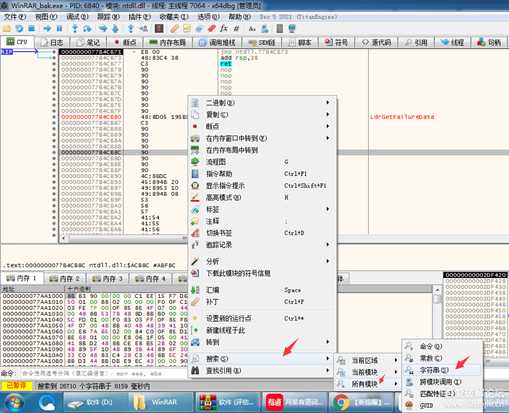
3.输入winrar(标题),然后把所有的winrar代码下断点.
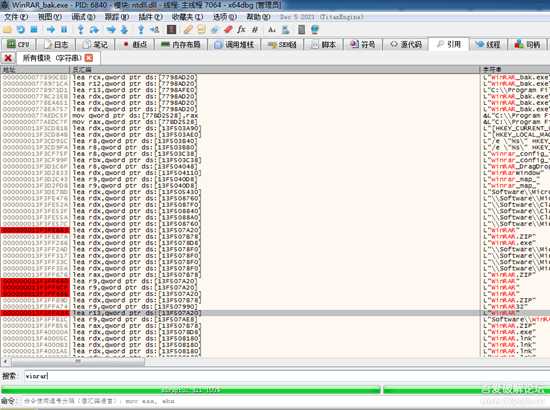
4.运行程序直到来到断点处,断点特征下面立即调用CreateWindowExW,然后再这个call下断点.特征是桌面创建处rar软件的窗口,字符串上面有http的网页访问特征字符串,然后下面这个call直接nop就可以了.
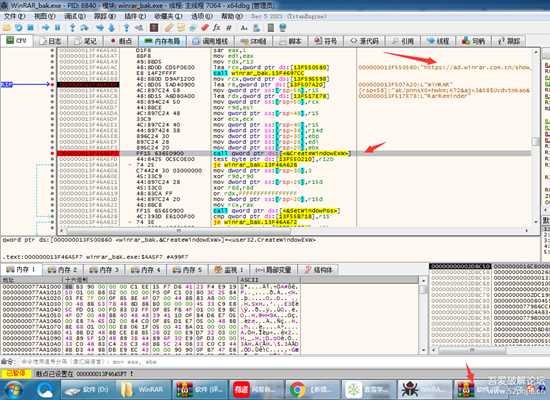
5.右键选中CreateWindowExW->二进制->用nop填充->确定
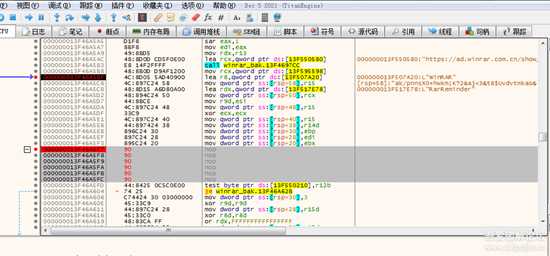
6.右键->补丁->修复文件->随便输入1.exe保存文件后运行,就没有弹窗了.
7.删除或者修改原来的WinRAR.exe程序为其他名字,然后把刚刚生产的1.exe修改为WinRAR.exe,然后放在安装目录中就可以了.

rar版本:6.02(64位)
工具:dbg64
因为这个是64位程序所以使用dbg64来调试.
思路:搜索弹窗标题字符串,屏蔽创建函数CreateWindowExW
1.来到安装文件目录,C:\Program Files\WinRAR,程序目标WinRAR.exe
2.使用dbg64运行WinRAR.exe,右键汇编窗口,搜索->所有模块->字符串
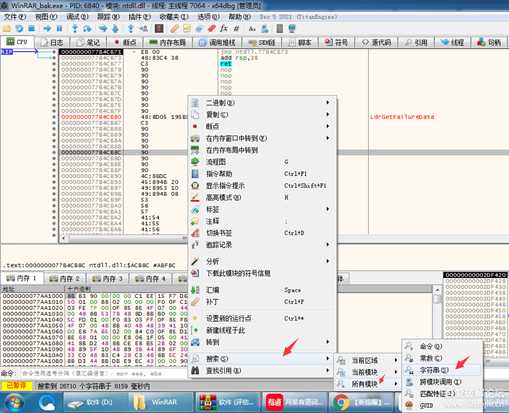
3.输入winrar(标题),然后把所有的winrar代码下断点.
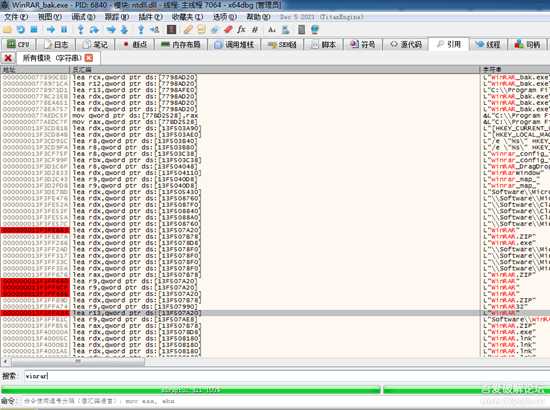
image.png
4.运行程序直到来到断点处,断点特征下面立即调用CreateWindowExW,然后再这个call下断点.特征是桌面创建处rar软件的窗口,字符串上面有http的网页访问特征字符串,然后下面这个call直接nop就可以了.
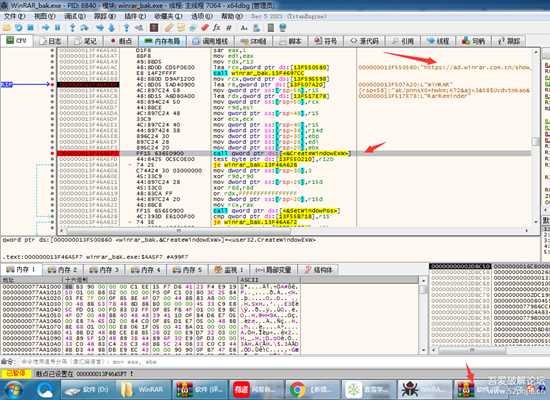
image.png
5.右键选中CreateWindowExW->二进制->用nop填充->确定
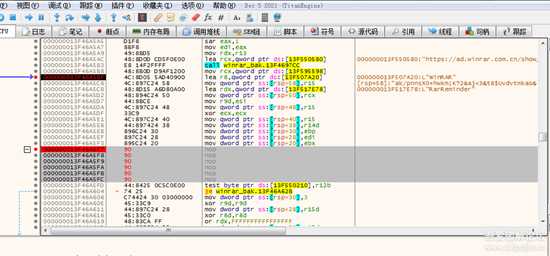
image.png
6.右键->补丁->修复文件->随便输入1.exe保存文件后运行,就没有弹窗了.
7.删除或者修改原来的WinRAR.exe程序为其他名字,然后把刚刚生产的1.exe修改为WinRAR.exe,然后放在安装目录中就可以了.

image.png