技术教程破解资源
专业护眼【CareUEyes Pro】——屏幕亮度调节工具(版本2.0.0.4)
简介花了半天时间测试了七八款护眼软件,终于找到一款非常好用的!简单方便使用,占内存小。解压双击即可使用!由于论坛还没有发布关于这款软件的, 所以俺推荐咯~喜欢的伙伴下载试用叭~~对了,大家520啊~520!快乐一、显示(基本操作):7种滤片供你选择,支持自定义调节色温/亮度;支持日出-日落配置(设置时间
花了半天时间测试了七八款护眼软件,终于找到一款非常好用的!简单方便使用,占内存小。
解压双击即可使用!
由于论坛还没有发布关于这款软件的, 所以俺推荐咯~
喜欢的伙伴下载试用叭~~

image.png

image.png
二、计时器
用来提醒自己多长时间后,眼睛该休息啦~
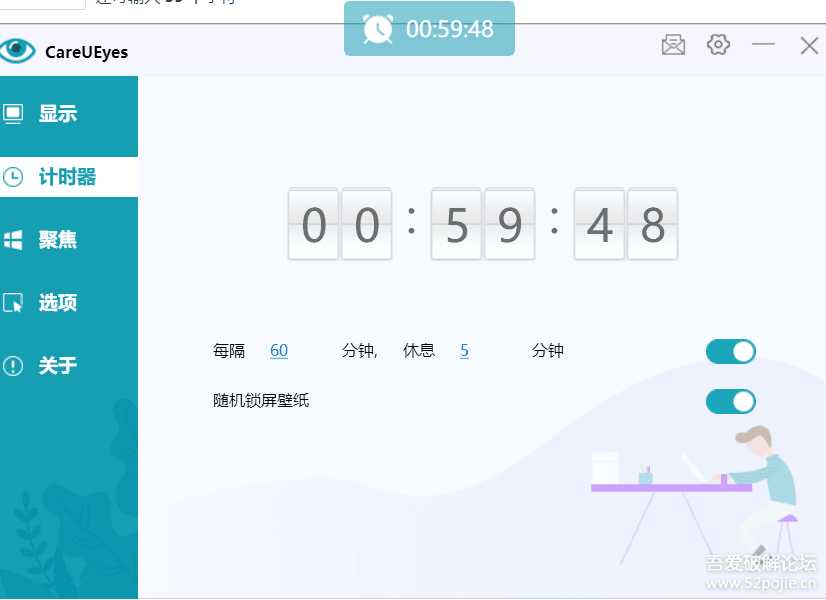
image.png
三、聚集
局部区域高亮显示,可以调节参数噢。
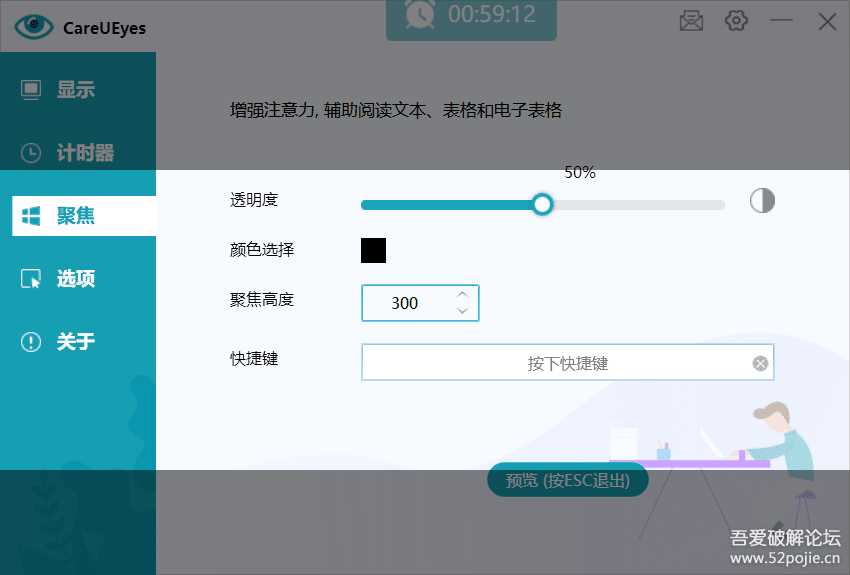
image.png
四、选项
支持快捷键,计时器迷你窗口都挺不错的。

image.png

image.png

image.png

image.png
有一个特别好使的功能,自定义窗口模式:例如默认是办公模式,当前设置软件窗口A为游戏模式,那么当你点击软件窗口A时,亮度/色温自动变成游戏模式。

image.png
 CareUEyes Pro下载链接.txt2021-5-20 17:29 上传点击文件名下载附件
CareUEyes Pro下载链接.txt2021-5-20 17:29 上传点击文件名下载附件下载积分: 吾爱币 -1 CB
平民链接:https://wwr.lanzoui.com/i0oFMpaupej
哈哈哈,潜伏了好多年,第一次发帖子,请大家支持一下~谢谢各位大佬,谢谢。
下一篇:M3U8直播下载器